ServHelper is a new backdoor with a downloader variant, which first appeared in November of 2018. Named by the Threat actor “Ta505,” ServHelper spreads through email campaigns using a quantity-over-quality approach that has proven to work, albeit less effectively than the Emotet strategies discussed here. ServHelper seems to be largely targeted toward businesses but could change to focus on individual’s in future campaigns.
How does ServHelper works
ServHelper is downloaded through Microsoft Word documents with macros. The documents often pretend to be invoices, though they may take other forms such as, but not limited to: greeting cards, complaints, or details from your bank. These documents attempt to convince the victim to enable macros in them by saying that the content cannot be viewed until macros are enabled. If the victim clicks the Enable Content button, the infected document runs code that downloads ServHelper to the computer. You can learn more about how to protect yourself here. An example is shown below:
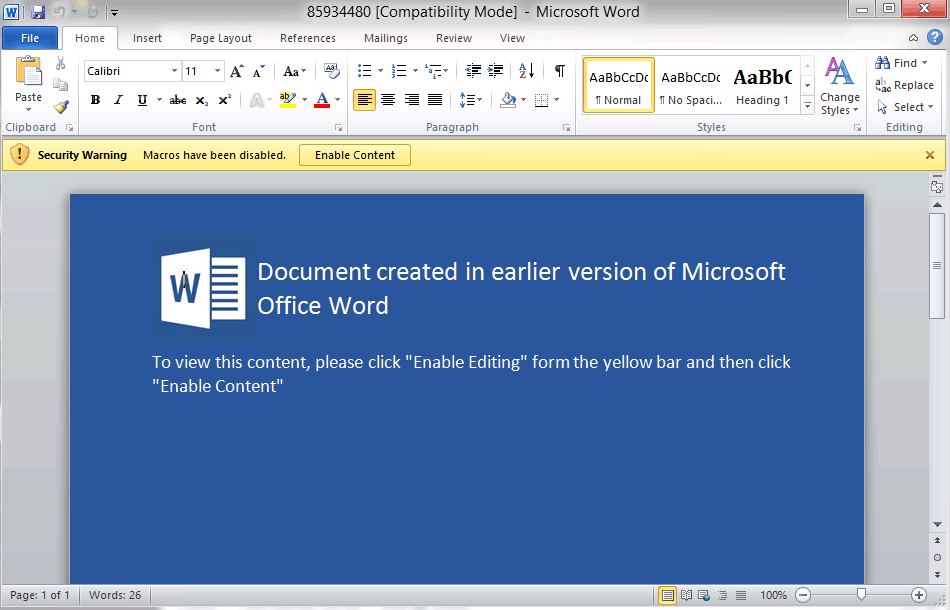
Another method employed by ServHelper is to distribute PDF files that claim you must follow the link provided to update your PDF viewer. These links instead reach out to a download server that infects anyone who visits. The end result is the same regardless of whether the victim gets the infection from a Word document or a PDF.
Once installed, ServHelper does one of two things.
- Establishes a remote-control session that allows the malicious actor to control the infected computer from anywhere. To accomplish this, the malware talks to a Command and Control server (C&C) where it takes it commands from. Some of the notable commands include: the ability to kill itself and remove traces of itself from the computer, the ability to copy user’s browser profiles, and the ability to execute a command shell. This allows the attackers to gain access to your PII as well as any passwords, usernames, bank account information, and more.
- Drops another piece of malware known as FlawedGrace. ServHelper recently removed some of its capabilities (in this version only) to instead focusing on dropping this malware. FlawedGrace acts as a remote-access Trojan providing similar functions to ServHelper.
Who is affected?
ServHelper largely targets businesses, so most of the emails are designed to look like emails you would see in your day-to-day business, such as invoices. Despite this active focus, it’s entirely possible for computers outside of a business to be infected and extorted, so protection is paramount.
Indicators of Compromise
ServHelper makes several changes that indicate whether a computer has been infected.
- The most noticeable one is the C:\Windows\ServHelper.dll that is dropped in the windows folder.
- Unusual scheduled startup tasks are always noteworthy and ServHelper uses them to start itself every time a victim’s computer is ran.
- C:\PROGRAM FILES\COMMON FILES\SYSTEM\WINRESET.EXE
- crl.verisign[.]com/pca3[.]crl
- hxxp://ocsp.verisign[.]com/MFEwTzBNMEswSTAJBgUrDgMCGgUABBQ%2FxkCfyHfJr7GQ6M658NRZ4SHo%2FAQUCPVR6Pv%2BPT1kNnxoz1t4qN%2B5xTcCECcNdVyfWsO322H1CZgocHg%3D
- hxxp://www.download.windowsupdate.com/msdownload/update/v3/static/trustedr/en/authrootstl[.]cab
- IP: 104.81.60.211
- IP: 104.81.60.51
- IP: 2.17.157.9
What you can do
If you or someone you know is infected with the ServHelper malware, download SUPERAntiSpyware Professional right now and get a 14-day free trial, no credit card required. SUPERAntiSpyware is easy to install and will detect and remove ServHelper from any Windows computer.
If you are a Computer Technician, you may like to try our SUPERAntiSpyware Tech Edition solution, now free for the next 30 days. Use Tech02 as the Tech ID. Click here: https://www.superantispyware.com/technician-download.html
How to Remove ServHelper
- Restart the infected computer in safe mode without networking.
- Search through the Indicators of infection listed above and investigate any files/folders you do not recognize. You can run the file through SUPERAntiSpyware or online through VirusTotal.com to confirm that it is malware.
- Delete files and folders that have been confirmed as malware.
- Repeat steps 1-3 on all other machines in the network.
- Restore all infected computers to normal mode only after confirming the infection is removed.
